Placing an order | Rogers/Fido(Canada) - Semi premium


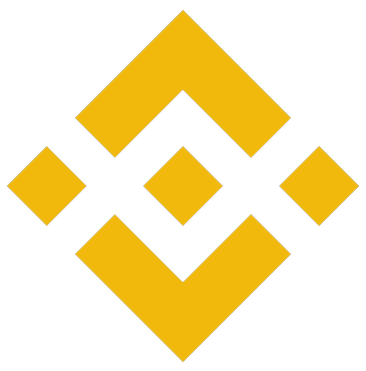
1Select
2Important Rules
3Details
Service time
2-9 days
Avg. time
2d 13h 42m
Price
US $15.00*
1Selected serviceFACTORY UNLOCK
Supported models
iPhone 4 • 4s • 5 • 5C • 5S • SE • 6 • 6 PLUS • 6S • 6S PLUS • 7 • 7 PLUS • 8 • 8 PLUS • X • XR • XS • XS MAX • 11 • 11 PRO • 11 PRO MAX • SE 2020 • 12 • 12 PRO • 12 PRO MAX • 13 • 13mini • 13 PRO • 13 PRO MAX • 14 • 14mini • 14 PRO • 14 PRO MAX • 15 • 15 PLUS • 15 PRO • 15 PRO MAX • 16 • 16E • 16 PLUS • 16 PRO • 16 PRO MAX • 17 • AIR • 17 PRO • 17 PRO MAX
2Important Rules
Before making an order, please read these rules:…
Before making an order, please read these rules:
- THIS SERVICE NOT REMOVE ICLOUD (ACTIVATION ID LOCK) FROM YOUR DEVICE, you need use this service only if your device locked on operator (carrier), mean if your device was simlocked, after you use this service, device will be sim unlocked.
- If you not sure on 100% that your device is locked to this carrier, then better verify carrier via this iPhone CARRIER/SIMLOCK CHECK service, because if you place imei to wrong service, there is NO REFUND.
- This service doesnt support Blacklisted devices.
- This service support any iPhone Rogers / Fido Canada device.
- If for some reason your device not will be unlocked - REFUND.
3Details
FAQ (Frequently Asked Questions)
IMEI uses all phone brands that support GSM signals. IMEI is used to indicate your device in operator networks. If you lose your device or someone stole it, by imei you can report to police and to your network so they can add your imei to a blacklist base. Also via IMEI you can apple check warranty on our website, or iCloud status check and iphone imei number check .
There is 2 options what you can do: Option 1: Turn OFF and then turn ON your phone. (before doing it, connect the device to wi-fi). After that, input the sim card of your carrier. If you still get the message "sim card is not supported", then you need to do Option 2. Option 2: Restore the device via iTunes to the factory settings (don't forget to make backup). After that, input the sim card of your carrier.
If on the service details was not written that it is possible to re-lock, then we will re-unlock your device, or if this service is unavailable, we will make a refund.
You can check it our website by apple serial number check you can finding in what country your device was purchased.

 Arabic
Arabic  China
China  Germany
Germany  English-US
English-US  France
France  Indonesia
Indonesia  Italy
Italy  Portugal
Portugal  Poland
Poland  Romania
Romania  Rus
Rus  Spain
Spain  Vietnam
Vietnam