Fazendo um pedido | Vodafone(United Kingdom) - 4s-16 PRO MAX (CLEAN IMEI ONLY)
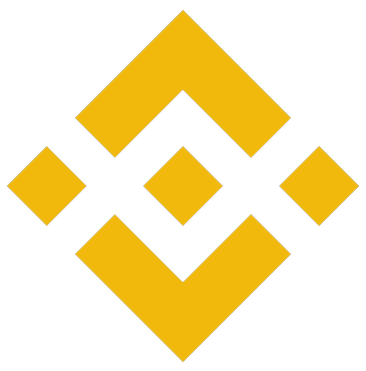
1Selecionar
2Regras importantes
3Detalhes
Tempo de serviço
1-7 days
Tempo médio
4d 19h 54m
Preço
US $19.00
1Serviço selecionadoFACTORY UNLOCK
Modelos compatíveis
iPhone 4 • 4S • 5 • 5C • 5S • SE • 6 • 6 PLUS • 6S • 6S PLUS • 7 • 7 PLUS • 8 • 8 PLUS • X • XR • XS • XS MAX • 11 • 11 PRO • 11 PRO MAX • SE 2020 • 12 • 12mini • 12 PRO • 12 PRO MAX • 13 • 13mini • 13PRO • 13PRO MAX • 14 • 14 PLUS • 14 PRO • 14 PRO MAX • 15 • 16 • 16 PLUS • 16 PRO • 16 PRO MAX
2Regras importantes
Before making an order, please read these rules:…
Before making an order, please read these rules:
- THIS SERVICE NOT REMOVE ICLOUD (ACTIVATION ID LOCK) FROM YOUR DEVICE, you need use this service only if your device locked on operator (carrier), mean if your device was simlocked, after you use this service, device will be sim unlocked.
- If you not sure on 100% that your device is locked to this carrier, then better verify carrier via this iPhone CARRIER/SIMLOCK CHECK service, because if you place imei to wrong service, there is NO REFUND.
- If any iPhone has been Unlocked on Vodafone and then it gets Blacklisted, Vodafone is going to relock that iPhone and not refund at all.
- This service not support *Blacklisted device. If you place *Blacklisted device, then we will be cut 4$ from refund.
- If for some reason your device not will be unlocked - REFUND.
3Detalhes
FAQ (Perguntas frequentes)
IMEI usa todas as marcas de telefone que suportam sinais GSM. O IMEI é usado para indicar seu aparelho nas redes das operadoras. Se você perder seu dispositivo ou alguém o roubou, por imei você pode denunciar à polícia e à sua rede para que eles possam adicionar seu imei a uma base de lista negra. Também via IMEI você pode garantia de verificação de maçã em nosso site, ou verificação de status do iCloud e verificação do número do imei do iphone .
Não, não é possível, exceto se não estiver especificado na descrição do serviço.
IMEI ou número de série está sempre escrito na caixa do telefone ou você pode encontrá-lo em configurações->geral->sobre. Uma maneira mais fácil de encontrar imei é discar * #06#.
Você pode verificar em nosso site verificação do número de série da apple você pode encontrar em que país o seu dispositivo foi comprado.

 Arabic
Arabic  China
China  Germany
Germany  English-US
English-US  France
France  Indonesia
Indonesia  Italy
Italy  Portugal
Portugal  Poland
Poland  Romania
Romania  Rus
Rus  Spain
Spain  Vietnam
Vietnam