Effettuare un ordine | Vodafone(United Kingdom) - 4s-16 PRO MAX (CLEAN IMEI ONLY)

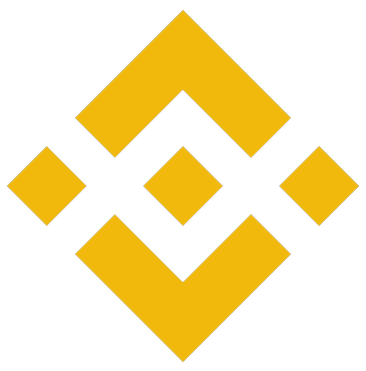
1Seleziona
2Regole importanti
3Dettagli
Tempo di servizio
1-7 days
Tempo medio
4d 19h 54m
Prezzo
US $19.00
1Servizio selezionatoFACTORY UNLOCK
Modelli supportati
iPhone 4 • 4S • 5 • 5C • 5S • SE • 6 • 6 PLUS • 6S • 6S PLUS • 7 • 7 PLUS • 8 • 8 PLUS • X • XR • XS • XS MAX • 11 • 11 PRO • 11 PRO MAX • SE 2020 • 12 • 12mini • 12 PRO • 12 PRO MAX • 13 • 13mini • 13PRO • 13PRO MAX • 14 • 14 PLUS • 14 PRO • 14 PRO MAX • 15 • 16 • 16 PLUS • 16 PRO • 16 PRO MAX
2Regole importanti
Before making an order, please read these rules:…
Before making an order, please read these rules:
- THIS SERVICE NOT REMOVE ICLOUD (ACTIVATION ID LOCK) FROM YOUR DEVICE, you need use this service only if your device locked on operator (carrier), mean if your device was simlocked, after you use this service, device will be sim unlocked.
- If you not sure on 100% that your device is locked to this carrier, then better verify carrier via this iPhone CARRIER/SIMLOCK CHECK service, because if you place imei to wrong service, there is NO REFUND.
- If any iPhone has been Unlocked on Vodafone and then it gets Blacklisted, Vodafone is going to relock that iPhone and not refund at all.
- This service not support *Blacklisted device. If you place *Blacklisted device, then we will be cut 4$ from refund.
- If for some reason your device not will be unlocked - REFUND.
3Dettagli
FAQ (Domande frequenti)
IMEI utilizza tutte le marche di telefoni che supportano i segnali GSM. L'IMEI viene utilizzato per indicare il tuo dispositivo nelle reti degli operatori. Se perdi il tuo dispositivo o qualcuno lo ha rubato, tramite imei puoi segnalare alla polizia e alla tua rete in modo che possano aggiungere il tuo imei a una base di blacklist. Inoltre tramite IMEI puoi garanzia di controllo Apple sul nostro sito Web o controllo dello stato di iCloud e verifica del numero imei iphone .
Se non hai infranto le nostre regole, riceverai un RIMBORSO COMPLETO.
Ci sono 2 opzioni che puoi fare: Opzione 1: Spegni e poi accendi il telefono. (prima di farlo, collegare il dispositivo al wi-fi). Successivamente, inserisci la scheda SIM del tuo operatore. Se ricevi ancora il messaggio "la scheda SIM non è supportata", devi eseguire l'opzione 2. Opzione 2: ripristinare il dispositivo tramite iTunes alle impostazioni di fabbrica (don' t dimenticare di fare il backup). Successivamente, inserisci la scheda SIM del tuo operatore.
Puoi controllarlo sul nostro sito web tramite controllo del numero di serie della mela tu puoi trovare in quale paese è stato acquistato il tuo dispositivo.

 Arabic
Arabic  China
China  Germany
Germany  English-US
English-US  France
France  Indonesia
Indonesia  Italy
Italy  Portugal
Portugal  Poland
Poland  Romania
Romania  Rus
Rus  Spain
Spain  Vietnam
Vietnam