Eine Bestellung aufgeben | iCloud BYPASS - iphn 15 (up to IOS 17.6.1)

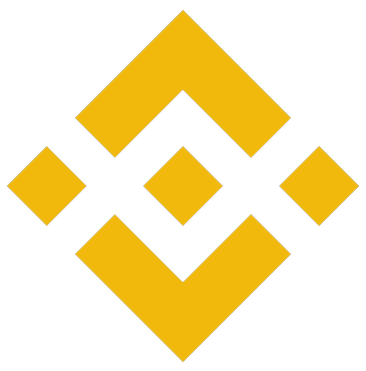
1Auswählen
2Wichtige Regeln
3Mehr
Servicezeit
1-3 days
Durchschn. Zeit
17h 42m
Preis
US $199.00
1Ausgewählter ServiceICLOUD BYPASS
Unterstützte Modelle
iPhone 15
2Wichtige Regeln
Before making an order, please read these rules:…
Before making an order, please read these rules:
- THIS IS NOT REMOVAL SERVICE, THIS IS BYPASS SERVICE!!
- To make a bypass you need to have a device in hand because you will need to connect it to your computer/laptop and run software to make the bypass. After you make an order we will contact you and send you instruction how to make a bypass. We will also support you until you complete the bypass.
- After bypass SIM/Calls/Data will work.
- Due to the latest Apple patch, device notifications, FaceTime, and iMessage won't work. We are working on fixing this issue! When this issue will be fixed, you can rebypass your device for free to make these functions work.
- If the order is in process, then it cant be canceled.
- If you place wrong model we take a fee $5.
- Refurbished, replaced and Sim locked devices are not supported!!
- There is no refund for already unlocked devices, or if during the process you remember your apple id details.
3Mehr
FAQ (Häufig gestellte Fragen)
IMEI verwendet alle Telefonmarken, die GSM-Signale unterstützen. IMEI wird verwendet, um Ihr Gerät in Betreibernetzen anzuzeigen. Wenn Sie Ihr Gerät verlieren oder jemand es gestohlen hat, können Sie sich über imei bei der Polizei und Ihrem Netzwerk melden, damit sie Ihr imei auf eine schwarze Liste setzen können. Auch über IMEI können Sie auf unserer Website Apple Check Garantie oder den iCloud-Status prüfen und Überprüfung der iPhone-IMEI-Nummer .
Sie können Ihre Geräte-SIM-Karte Ihres lokalen Netzbetreibers eingeben, und wenn Sie die Meldung "SIM wird nicht unterstützt" erhalten, bedeutet dies, dass die SIM-Karte Ihres Geräts gesperrt ist. Eine andere Möglichkeit zu überprüfen, ob es geöffnet ist Einstellungen->Allgemein->Info->Netzbetreibersperre Wenn Sie hier Netzbetreibersperre sehen, bedeutet dies, dass Ihr Gerät sim-gesperrt ist, wenn Sie Nein sehen SIM-Einschränkungen, dann bedeutet dies, dass die Gerätesimulation entsperrt ist. Sie können auch überprüfen, ob die Gerätesimulation durch einen unserer Dienste mit dem Namen Carrier/simlock check SOFORT, über diesen Dienst erfahren Sie den SIM-Lock-Status Ihres Geräts, und wenn die SIM-Sperre Ihres Geräts gesperrt ist, werden Sie es wissen wissen, bei welchem Netzbetreiber, dann können Sie den Sim-Unlock-Service bestellen.
IMEI verwendet alle Telefonmarken, die GSM-Signale unterstützen. IMEI wird verwendet, um Ihr Gerät in Betreibernetzen anzuzeigen. Wenn Sie Ihr Gerät verlieren oder jemand es gestohlen hat, können Sie sich über imei bei der Polizei und Ihrem Netzwerk melden, damit sie Ihr imei auf eine schwarze Liste setzen können. Auch über IMEI können Sie auf unserer Website Apple Check Garantie oder den iCloud-Status prüfen und Überprüfung der iPhone-IMEI-Nummer .
Sie können es auf unserer Website überprüfen, indem Sie die Apple-Seriennummer überprüfen können Sie herausfinden, in welchem Land Ihr Gerät gekauft wurde.

 Arabic
Arabic  China
China  Germany
Germany  English-US
English-US  France
France  Indonesia
Indonesia  Italy
Italy  Portugal
Portugal  Poland
Poland  Romania
Romania  Rus
Rus  Spain
Spain  Vietnam
Vietnam